
One of the first peeves I had about the iPhone was it not syncing its notes application with Outlook. With Windows Mobile, this was available but not an important feature to many. Even when implemented, it was responsible for the many crashes I had with it. Now you may wonder, why Notes. As an old school user, one of the first things I relished was the use of Yahoo's services and its ability to record notes with its notepad application. Imagine back in the day being able to record your lists, notes, thoughts and whatever online! I used to use it for passwords until my Yahoo accounts got jacked. Though the passwords were not tampered with since the person who hijacked the account was more interested in using my account for spamming, I realized that it was way too vulnerable and took out all the important data such as bank account numbers and passwords. I was very annoyed about that since I've always felt that I had the right to do that and felt violated that someone had made this something I shouldn't do.
Prior to this, I used the Palm Pilot note feature and when Intellisync came up with an application to sync your Palm with the Yahoo, I was elated. I could now put my info on the internet. Today they call this cloud computing. Soon I was using Yahoo as my initial point of entry for my calendar, contacts, notes etc and at night I would sync my PalmPilot just before I left for home. This way everything I did I could work with on the train etc. With the advent of smartphones, for a while I continued to use my PalmPilot since I couldn't seem to get the same functionality with the phones coming out. Some only partially synced with Outlook and the ones that did did so very conservatively. Afterall, memory was a problem. Phones back then only had about 64MB of Ram and that was a lot. Outlook syncing was a memory hog, though how Palm did it made it look quite easy and was very efficient. If you had a Palm Treo using the PalmOS you got good performance with Outlook syncing but any Windows mobile device staggered under the weight of handling this data. One would've thought that it being a windows product it would be much better at this. Not a chance. Many times I had to reboot my windows mobile device since it would just crash or freeze because of Outlook data.
T
 hen came the iPhone. I was glad when from the onset it touted Outlook syncing but this was severely limited to my mind as it didn't include notes. To make matters much worse, they did have a notes application but it was not syncable to Outlook notes. It was like dangling a plastic carrot to a rabbit. Its there but you can't use it. There were third party applications that did some of this but by and large it was a bit cumbersome. With iPhone 3.0, the latest release, I happened to be looking at it while syncing and saw it flash "Syncing Outlook Notes". I immediately looked at the options and after scrolling down the list of items, I saw that it will now sync with notes. Interestingly enough this was after syncing it a few times after the update, so you can imagine how I felt when I realized that for a while I was walking around with my notes in my pocket and didn't even know it. Well so much for that.
hen came the iPhone. I was glad when from the onset it touted Outlook syncing but this was severely limited to my mind as it didn't include notes. To make matters much worse, they did have a notes application but it was not syncable to Outlook notes. It was like dangling a plastic carrot to a rabbit. Its there but you can't use it. There were third party applications that did some of this but by and large it was a bit cumbersome. With iPhone 3.0, the latest release, I happened to be looking at it while syncing and saw it flash "Syncing Outlook Notes". I immediately looked at the options and after scrolling down the list of items, I saw that it will now sync with notes. Interestingly enough this was after syncing it a few times after the update, so you can imagine how I felt when I realized that for a while I was walking around with my notes in my pocket and didn't even know it. Well so much for that.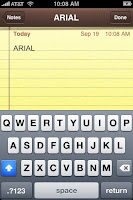 For now, I'm enjoying having notes. I can edit them iPhone style which for some and sometimes for me can be frustrating. One of the cool things you can do is email the notes. This was available with some smartphones but was cumbersome. There are some quirks and I'll have to go through them to really find out how to work with them. One of the thnigs it doesn't do provide sort options. All notes are sorted chronologically with the earliest being the first. You can't also seem to search notes for keywords, something that you could do with Yahoo and Windows Mobile.
For now, I'm enjoying having notes. I can edit them iPhone style which for some and sometimes for me can be frustrating. One of the cool things you can do is email the notes. This was available with some smartphones but was cumbersome. There are some quirks and I'll have to go through them to really find out how to work with them. One of the thnigs it doesn't do provide sort options. All notes are sorted chronologically with the earliest being the first. You can't also seem to search notes for keywords, something that you could do with Yahoo and Windows Mobile.Overall, making iPhone notes sync with Outlook notes is a great feature and would finally allow me to do my ditties on the phone, sync them up on the computer and then do whatever I want with them there. I can then put what I have back on Notes, sync it to my iPhone and when I'm on the road, mess around with them. Oh incidentally, I'm not able to sync with Yahoo right now as the sync application is giving me an error. I have to look into that. In the meantime, let me find that list of groceries my wife sent to me last week. I'll be in big trouble if I don't go home with the milk, eggs and bread.
Do you use the iPhone notes and sync it with Outlook? If so, what's the best and worst thing about it? Send me your comments.
Iain

